Lecture overview
-
Introduction
-
Git
-
GitLab
- What does it do?
- What can we use it for?
- How can we help?
-
Assignments
What does GitLab do?
Host projects!
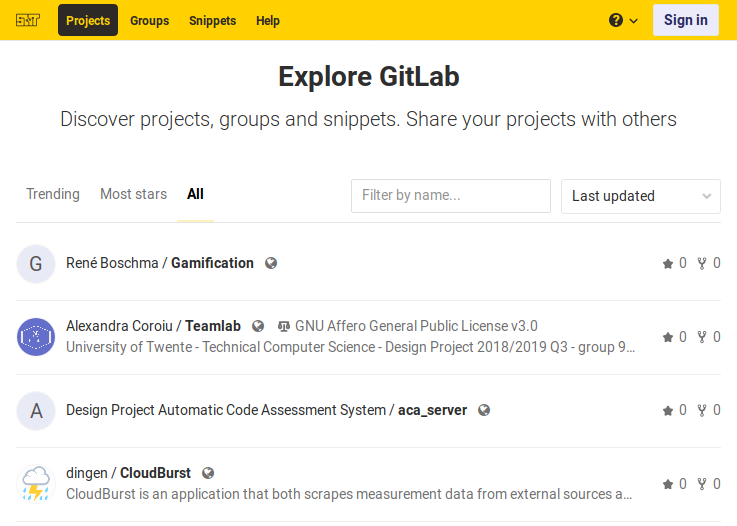
What can we use GitLab for? (1/3)
Project management:
- Track issues: features, bugs, tasks, etc...
- Merge merge requests: review code.
- Set milestones (goals).
- Track Git branches and tags
What can we use GitLab for? (2/3)
Automation:
- Testing your project automatically.
- Building your project and hosting these automated builds.
- Deploying your project.
What can we use GitLab for? (3/3)
Working with Git:
- GitLab puts most of Git in a GUI.
- Including an editor!
Lecture overview
- Introduction
- Git
- GitLab
- Assignments
Assignments
Two assignments:
- Contributing
- Resolving a merge conflict
Go to https://git.snt.utwente.nl/silke/git_course
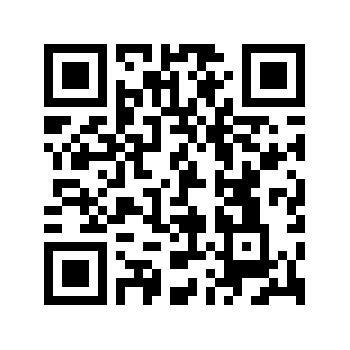
Assignments: Git tips
- Commit messages should be in active voice and present tense.
For example:Combine A and B to solve C. - Git works best for text files.
Avoid storing large binaries like.docxor.pdfas much as possible. - Add the names of files you don't want in your version control in
.gitignore
Git cheat sheet
Also see https://www.atlassian.com/git/tutorials/atlassian-git-cheatsheet
git clone https://git.snt.utwente.nl/silke/git_course.git # Clone this course
git checkout -b some-branch-name # Create a branch
git add <file> # Stage <file> for commit.
git commit # Commit all staged changes.
git push -u origin some-branch-name # Push and set the upstream of this branch
# to `some-branch-name`
git push # Regular push
git merge other-branch-name # Merge another branch into this one